Deploy with Docker Compose
Prerequisites
Please ensure your environment meets the following conditions:
- You need access to a running Syncause service to complete this tutorial. For instructions, please refer to the Syncause%20Setup directory.
- Docker 19.03 or later
- Docker-compose 1.28 or later, currently only supports Docker Compose V1
- Containers need to run in privileged mode
Installation Process
Step 1: Create Probe in Syncause
Open the Data Ingestion-Probes Management page in Syncause and click Add in the upper right corner.
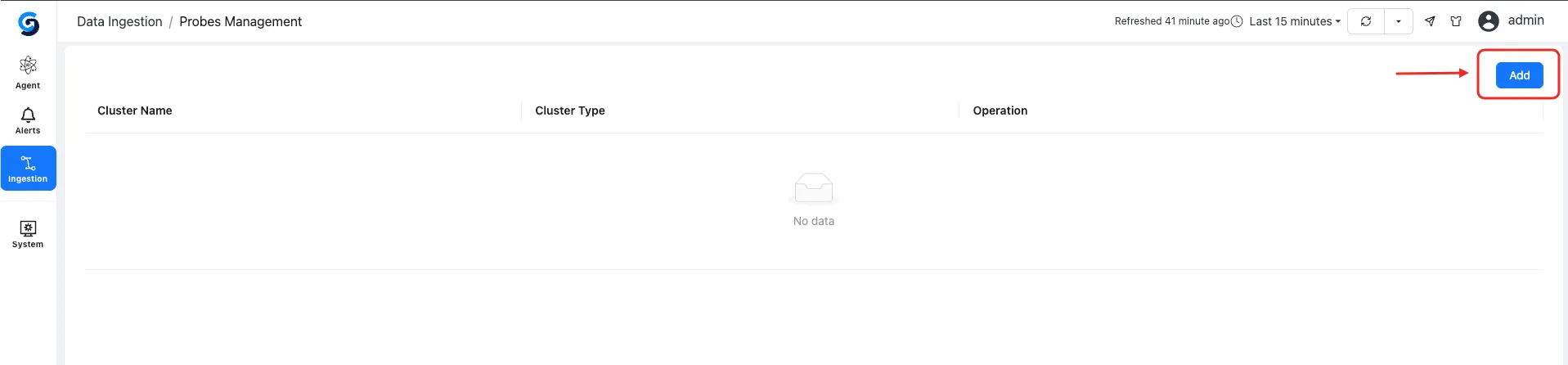
Enter your custom Cluster Name, select Traditional Server for Cluster Type. After confirming the parameters, click Save And Next Step in the lower right corner.
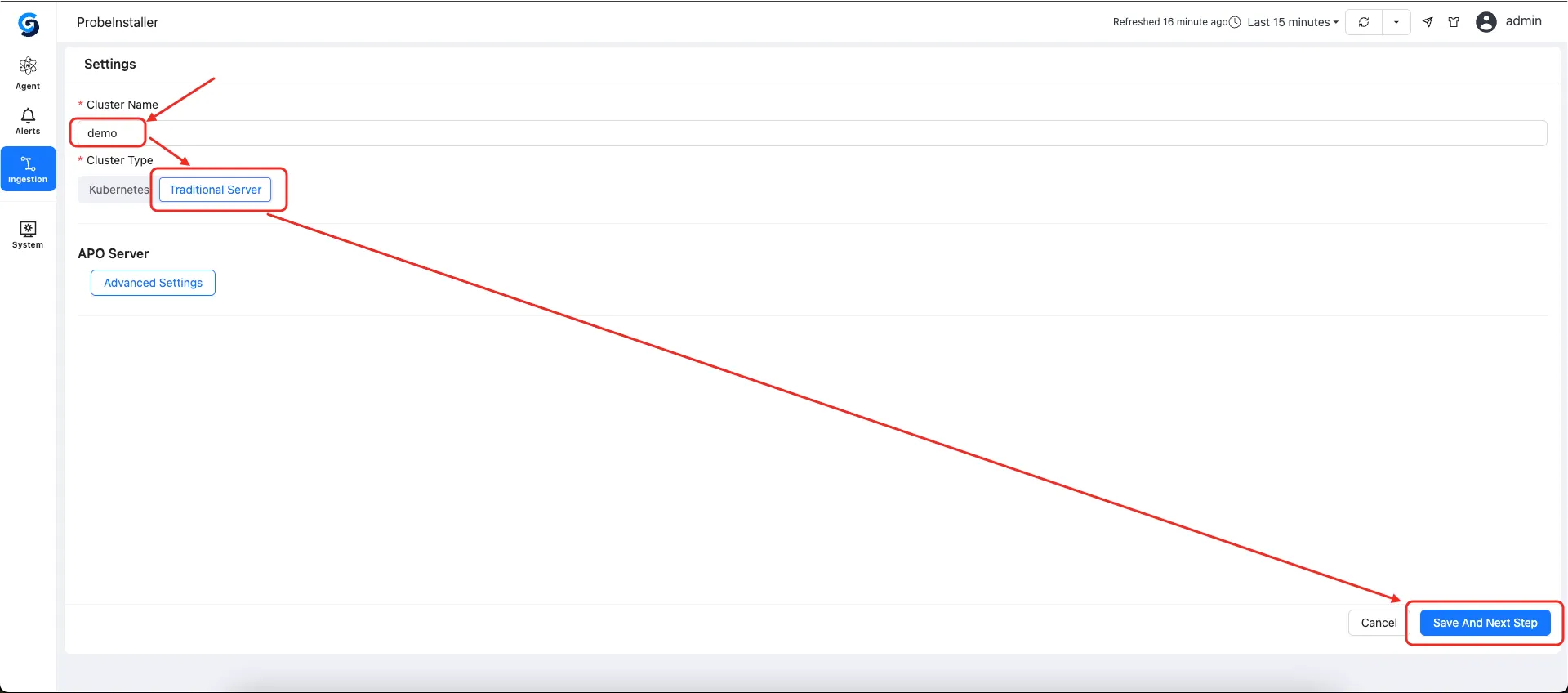
Step 2: Execute Probe Installation Command
Execute the generated command on your node to install the Syncause eBPF probe.
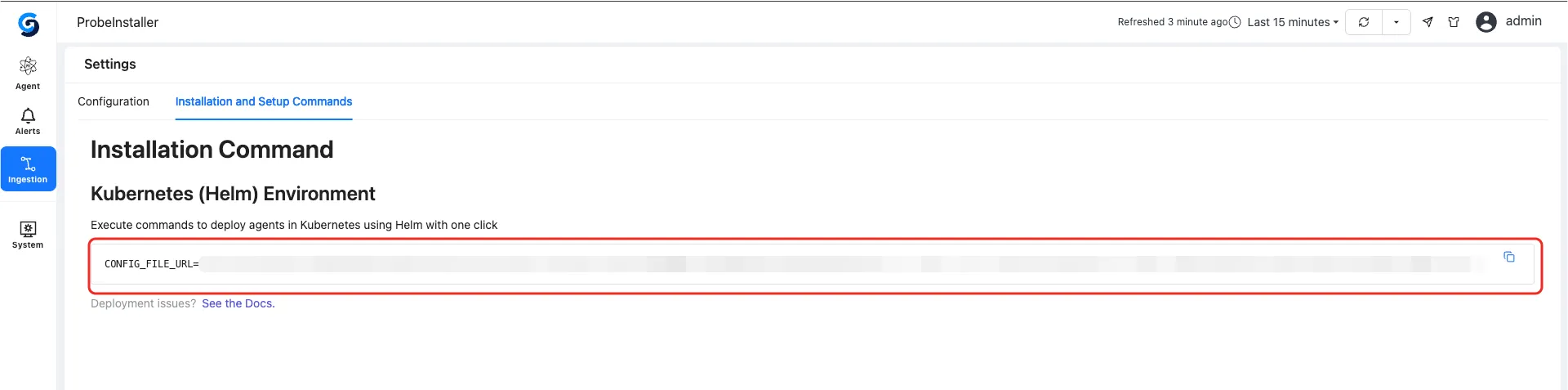
Step 3: Verification
Execute the following command on the node. When all containers are running normally, eBPF data collection can begin normally.
docker ps | grep syncause
